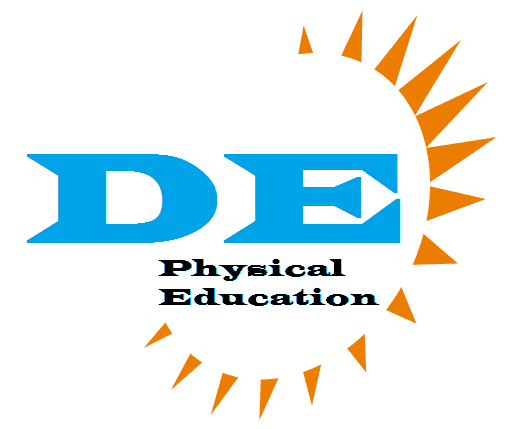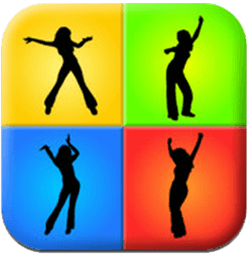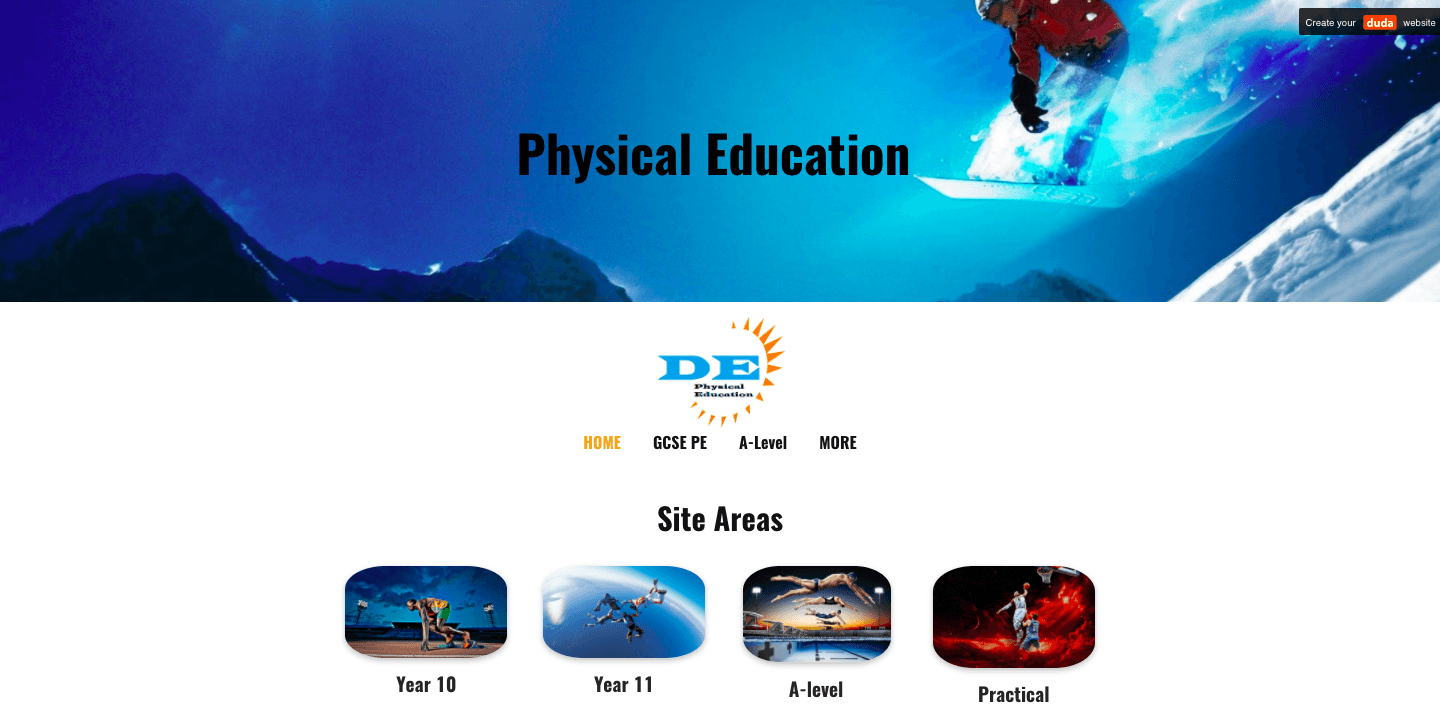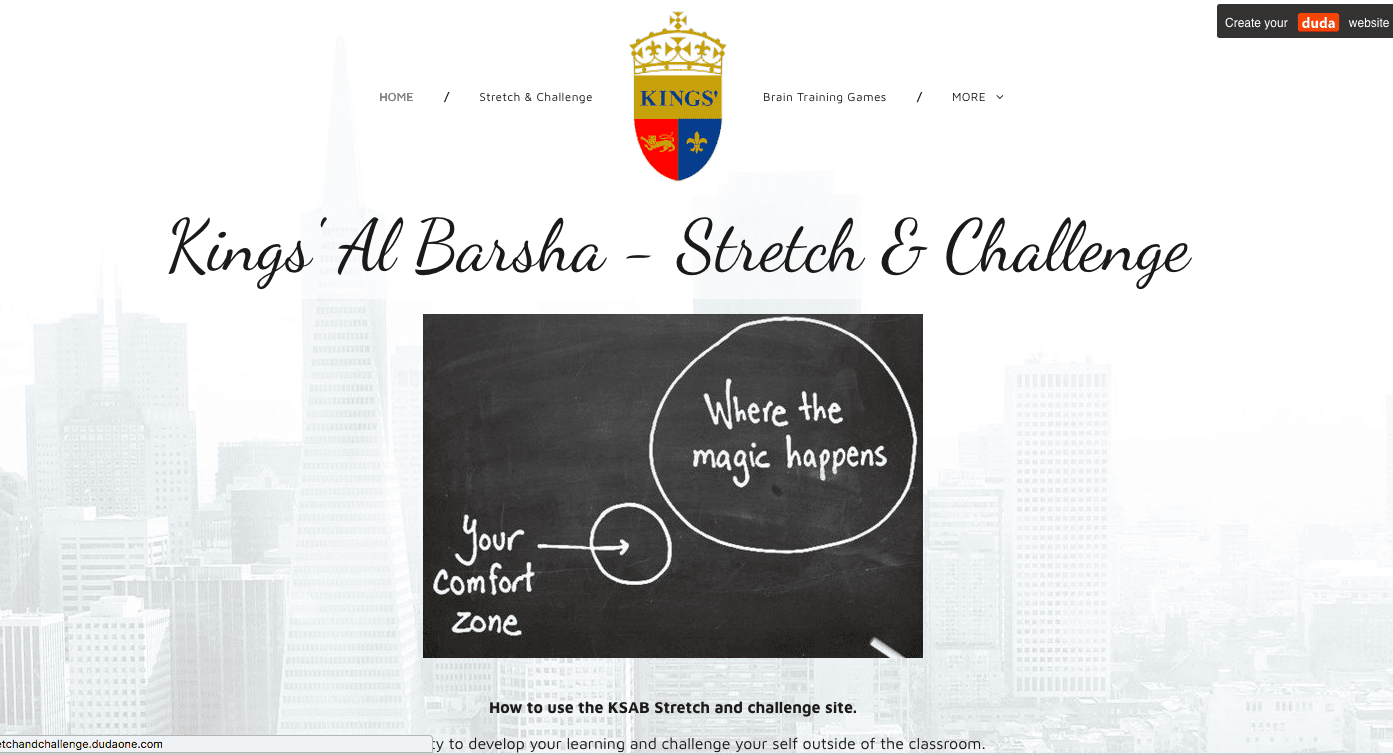Maths

Download it here: https://apps.apple.com/us/app/geometry-pad/id517461177
Geometry Pad
With Geometry Pad you can create fundamental geometric shapes, explore and change their properties, and calculate metrics. The shapes are displayed on a scrollable and zoomable workbook with a rectangular coordinate system.
Each shape has a set of customizable properties such as color, width, background, etc. Shape metrics are automatically calculated and presented along with shape properties. Some of them are editable such as point location, line length, circe radius, etc.
Snapping is deeply integrated into the application. Snap-to-grid and snap-to-objects allow for precise constructions. Additionally, lines can snap to parallel, perpendicular and tangent lines. Snapping can be easily turned on/off in the quick snapping settings window.
Documents can be saved to your device, iCloud or to Dropbox. Export formats include PDF and image.
Pattern Shapes
Students can use the Pattern Shapes app to create their own designs, fill in outlines, and explore geometry. As they work with shapes, students think about angles, investigate symmetry, and compose and decompose larger shapes. Many of these explorations lead naturally to thinking about fractions as parts of a whole.
Find it here: https://apps.mathlearningcenter.org/pattern-shapes/
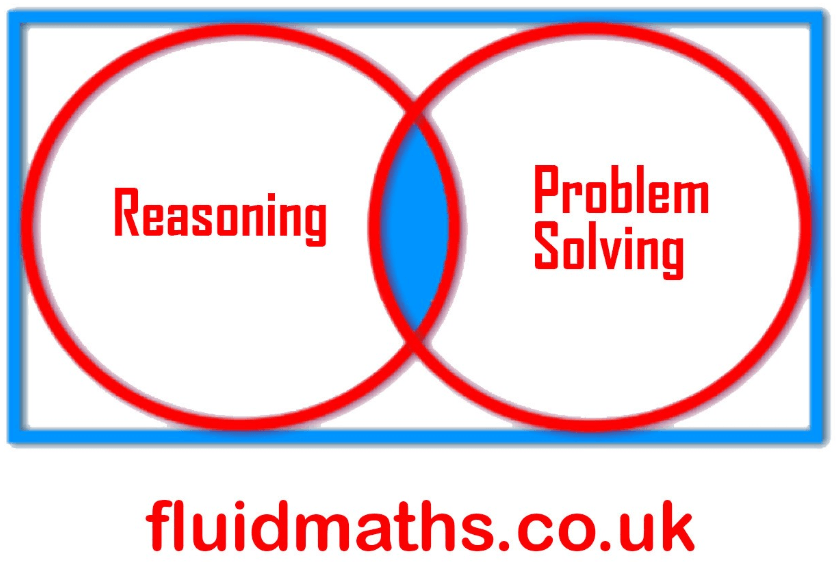
Find it here: https://fluidmaths.co.uk/
Fluid Maths
Fluid Maths is a unique site for problem-solving and mathematical reasoning for GCSE and A-level
MFL

Find it here: https://www.fluentu.com/
Fluent U
Language immersion is the key to learning a foreign language. FluentU brings language learning to life through language immersion with real-world videos.
Science
Arduino Science Journal
The Arduino Science Journal (formerly Science Journal, an initiative by Google) is free and open-source, and allows you to gather data about the world around you by harnessing the sensors in your smartphone as well as sensors connected to Arduino, or other third party hardware. The Science Journal transforms smartphones and tablets into science notebooks that encourage students to explore their world.
With built-in device sensors as well as external hardware, you can measure light, sound, movement, and much more. You can also compare results, and even set triggers.
Together with the external hardware, (not included with the app), students are enabled to conduct more complex experiments, and advance in their scientific studies. As long as the external sensors are compatible with a Bluetooth-connecting device such as a microcontroller, there is no end to what experiments the students can make. Some popular sensors that the app can work with are: light, conductivity, temperature, force, gas, heart rate, respiration, radiation, pressure, magnetism, and many more.
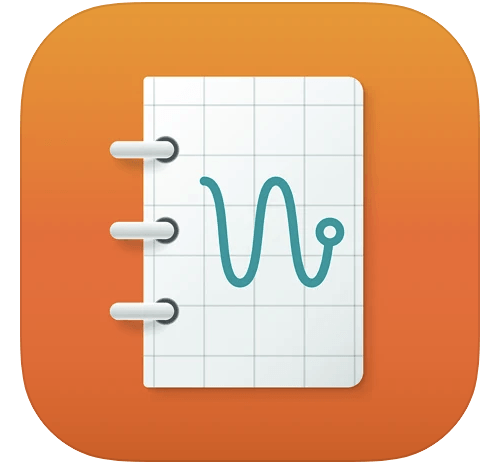
Download it here: https://apps.apple.com/us/app/arduino-science-journal/id1518014927
English

Download it here: https://apps.apple.com/us/app/grammar-up/id313112265
Grammar Up
Grammar Up is a multiple choice quiz system for English which provides over 1800 questions across 20 grammar categories.
Grammar Up was designed to replicate questions with a business focus commonly found in the popular TOEIC (TM) English proficiency test.
Grammar Up can help learners to improve their grammar, word selection and vocabulary.
Custom timer setting can assist learners to improve response times under exam time constraints.
Research suggests that kids and adults learn most quickly when playing learning games with real-time error-feedback.
Grammar Up provides learners with an opportunity to improve strategies for grammar success.
Dance
What is BaM Video Delay
The Bam Video App is a video analysis app that lets you record up to 4 people one after another while playing replays for the 1st participant simultaneously.
It has a range of sporting uses; I find any sport or technique that can be done individually Bam Video Delay can be used for.
How to use BaM Video Delay
Bam is a great app to show instant replays within lessons.
Video analysis can help students progress, and a rapid pace and Bam will help you incorporate it relatively easy into your lessons.
Watch the video to the left to see how you could use it in your lessons.
Remember to adjust the delay to accommodate your students; I go with 10 seconds for secondary, 15 seconds for primary students.
How I use BaM Video Delay within my lessons
The primary sport I use Bam Video Dealy in is high jump.
- I set the Ipad up on a tripod in line with the high jump bar.
- Students perform the Fosbury Flop or scissor kick
- Bam video delay records them with a 5-8 second delay
- The student is then able to watch their reply back
- They are then able to self-assess their technique
Non-participants (injured, no kit)
- Non-participant has a high jump technique fact sheet
- As the student watch back their Bam replay video, the Non-participant gives them teaching points that relate to their video analysis
Art
Sketch Ar
SKETCHAR is an innovative drawing mobile app that makes it easier to take the first step into creativity, accelerate artistic skills acquisition via an interactive approach, and succeed.
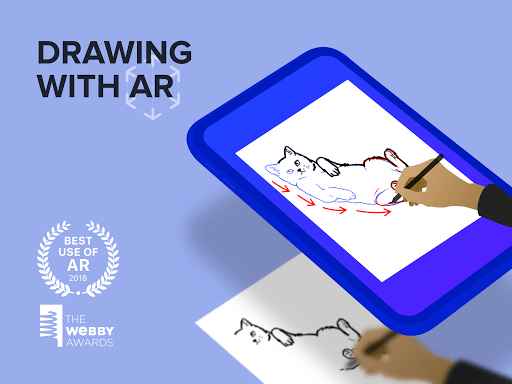
Find it here: https://sketchar.io/