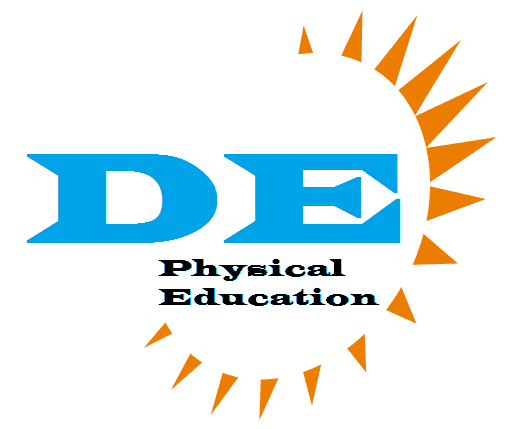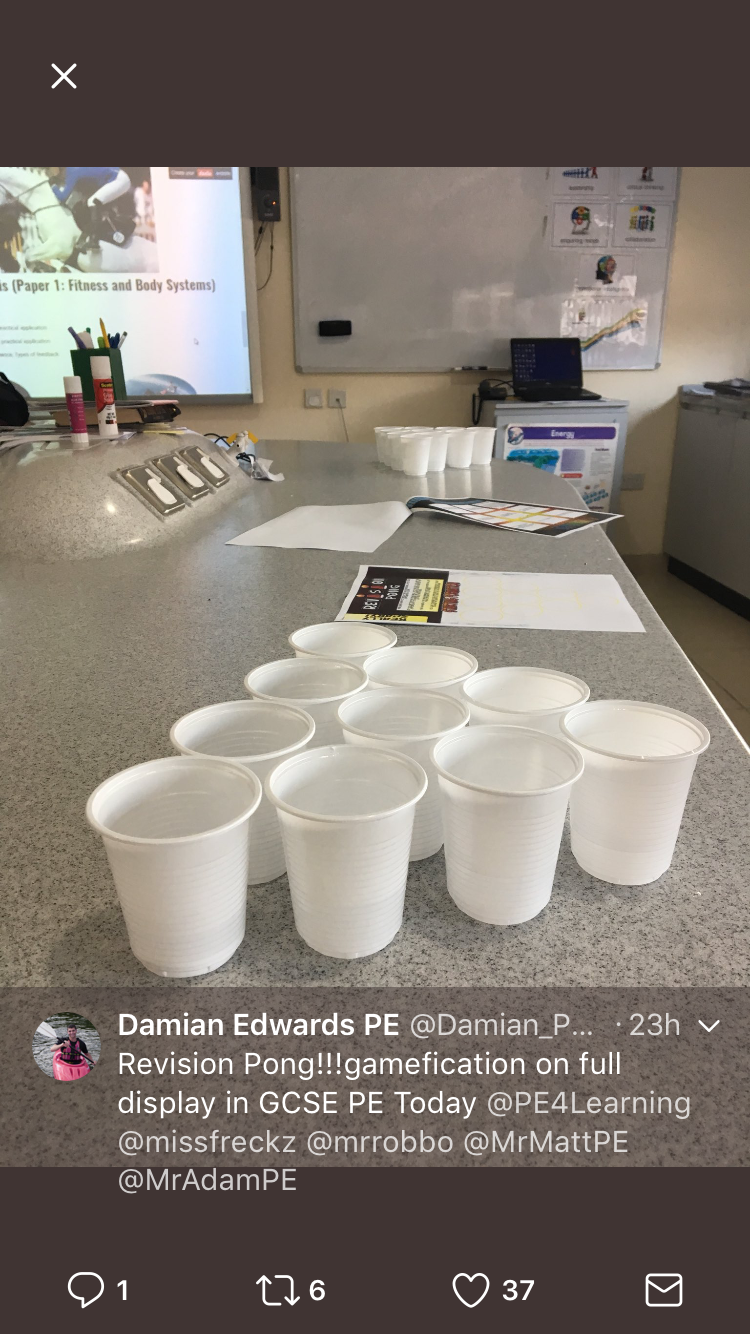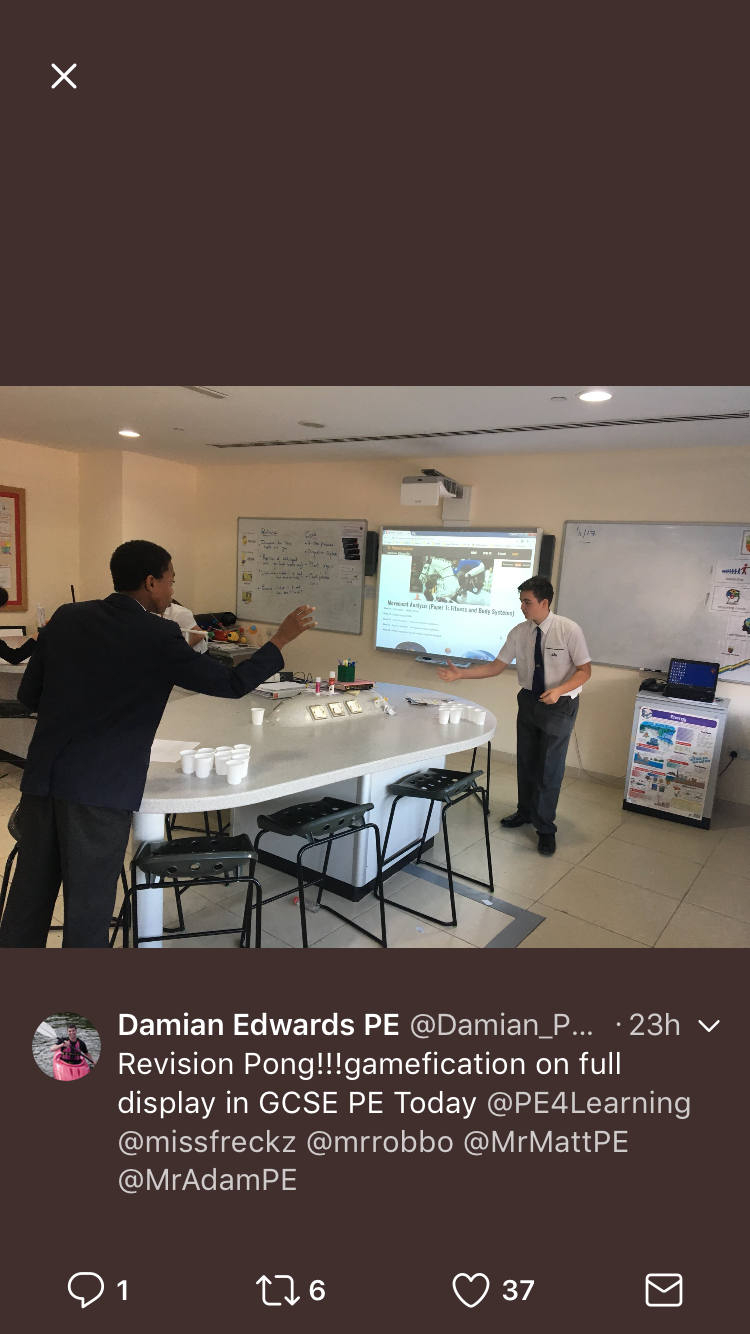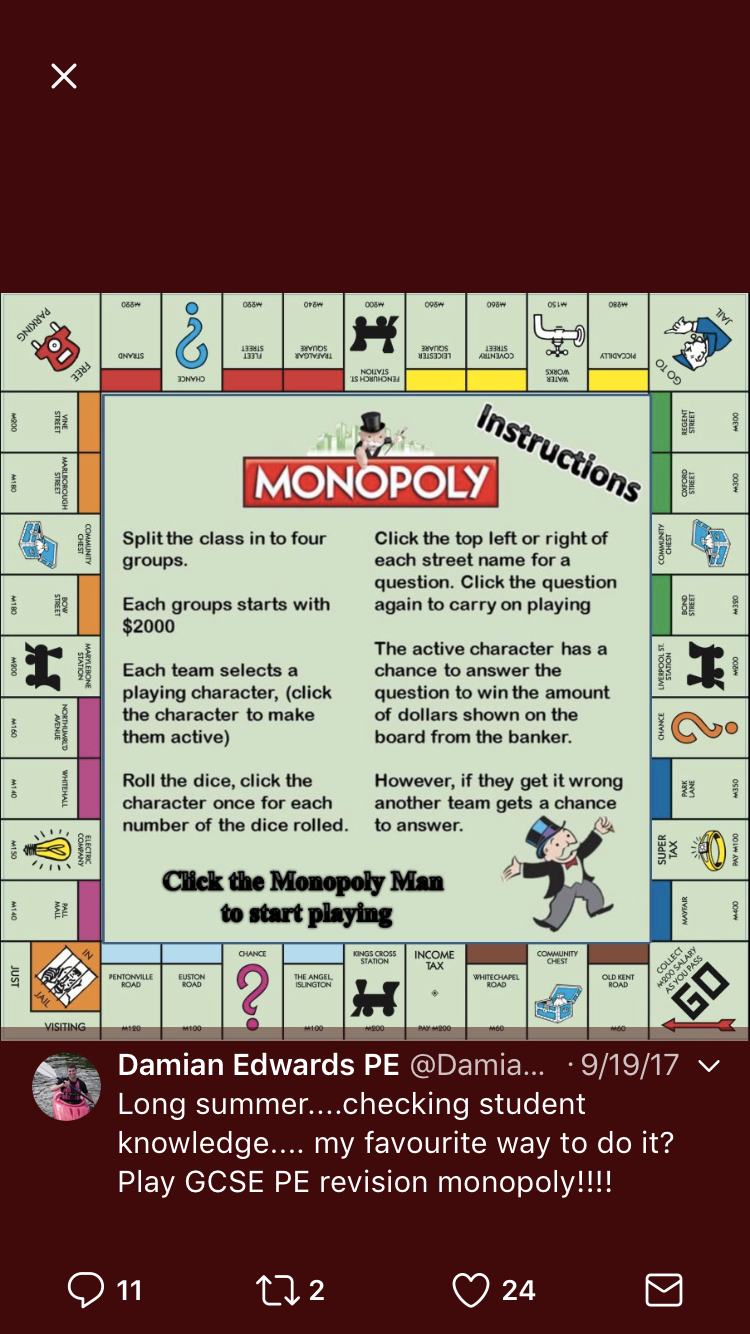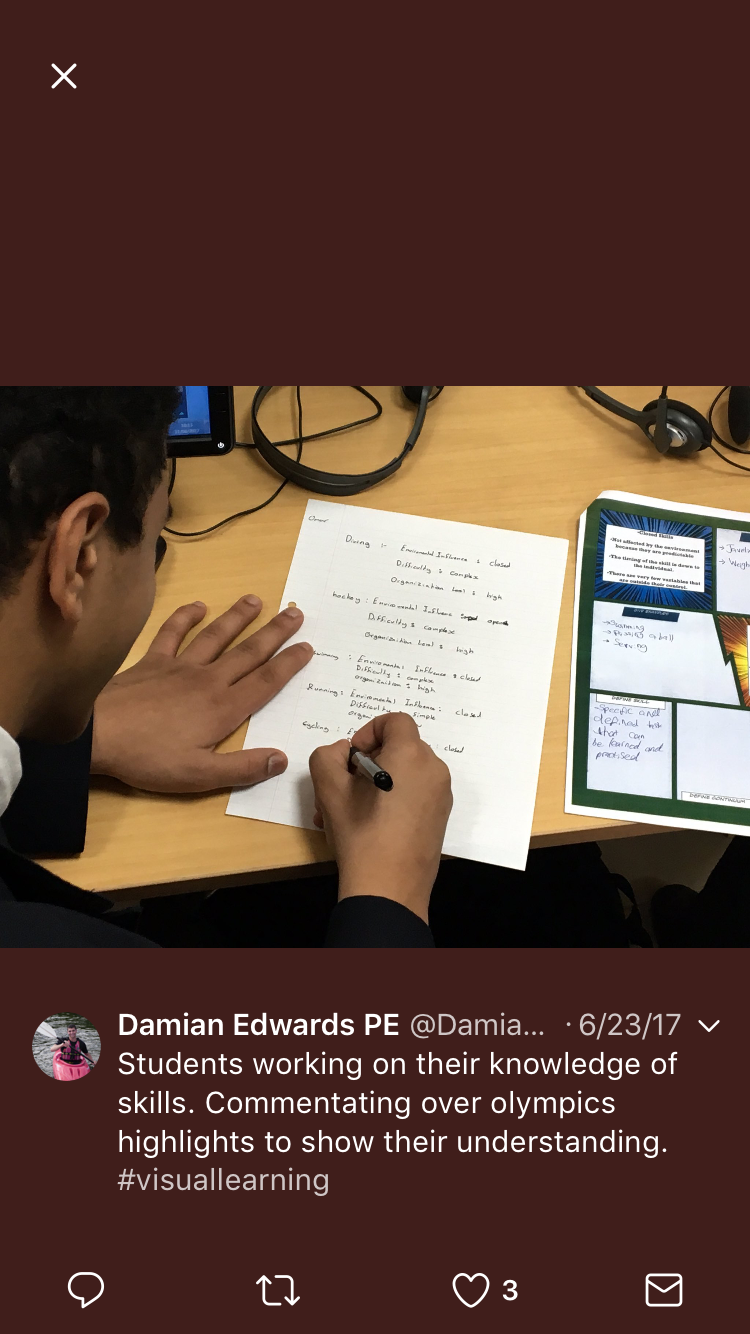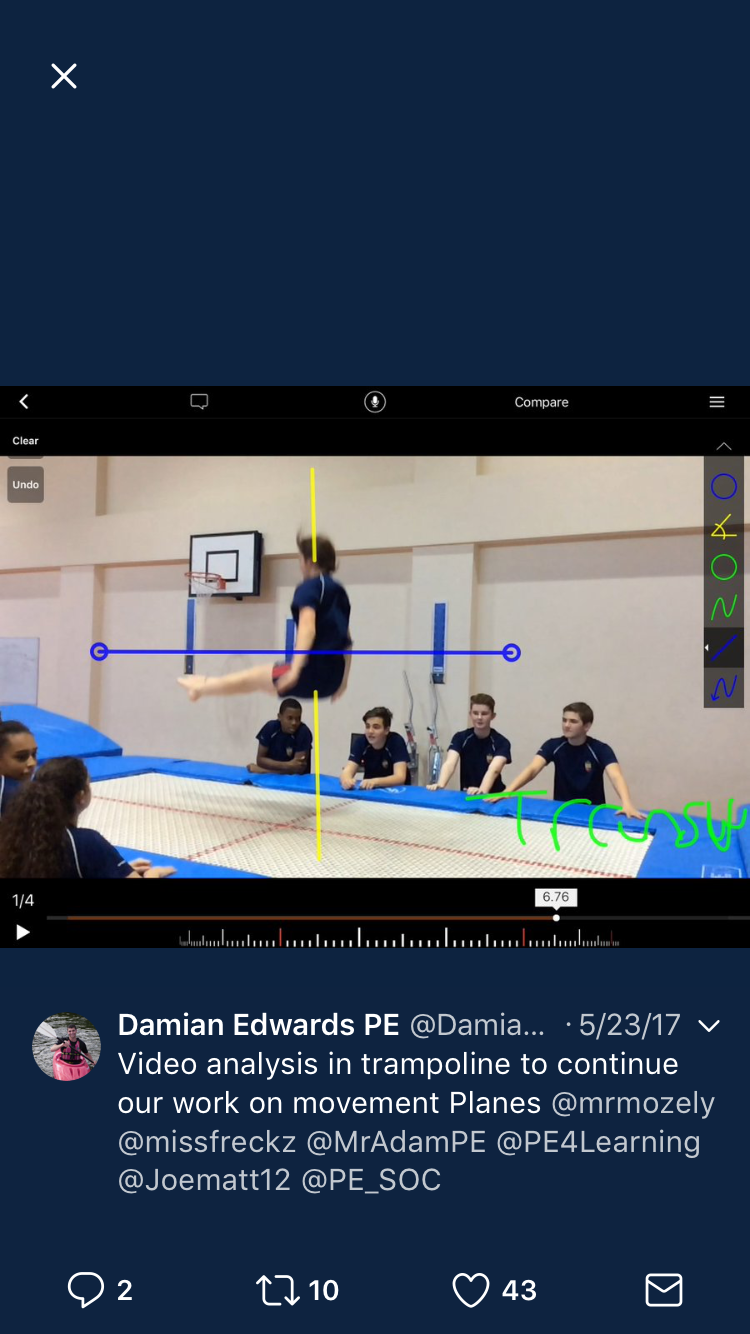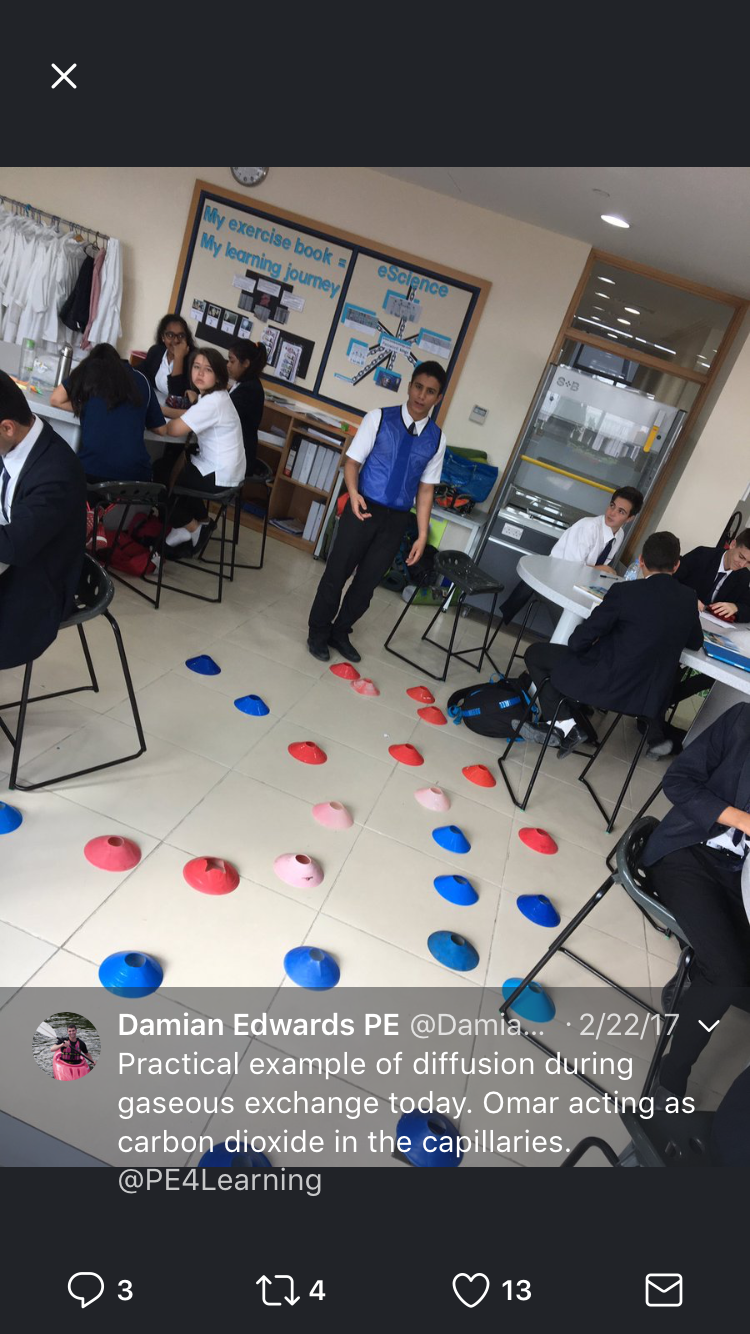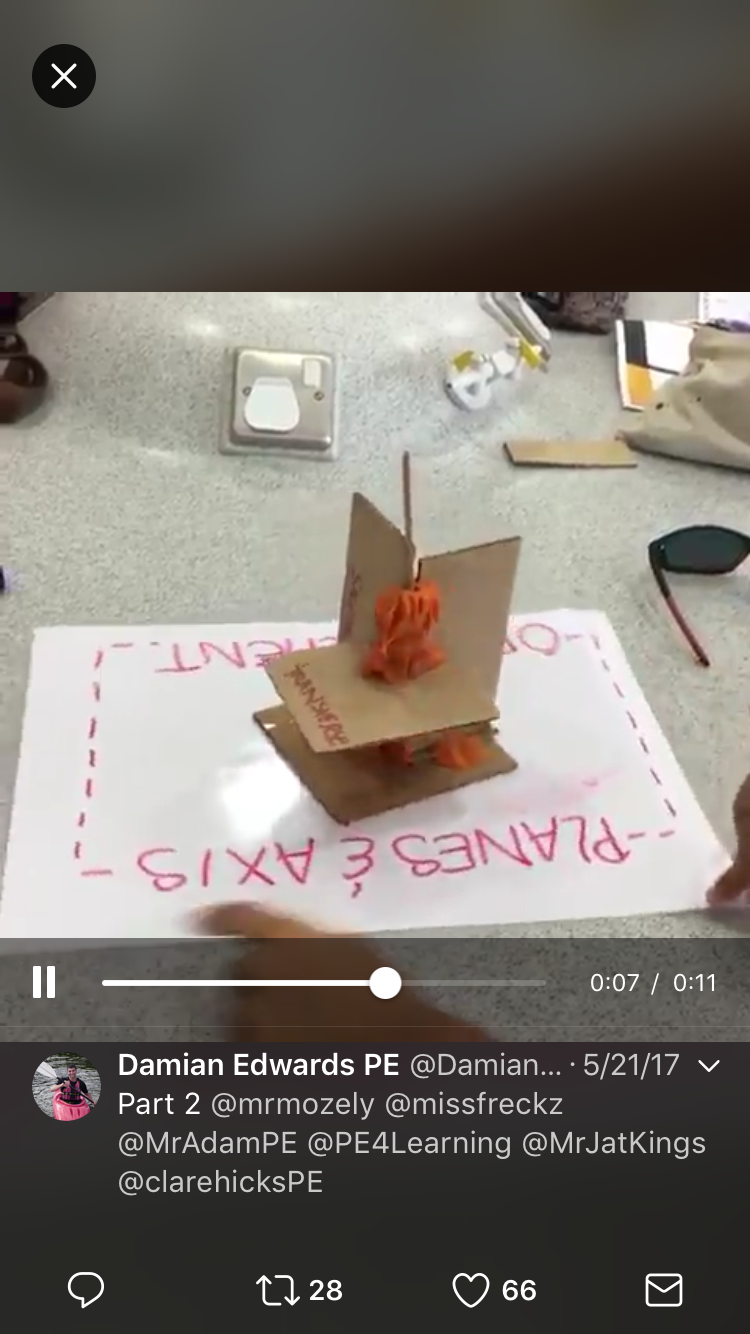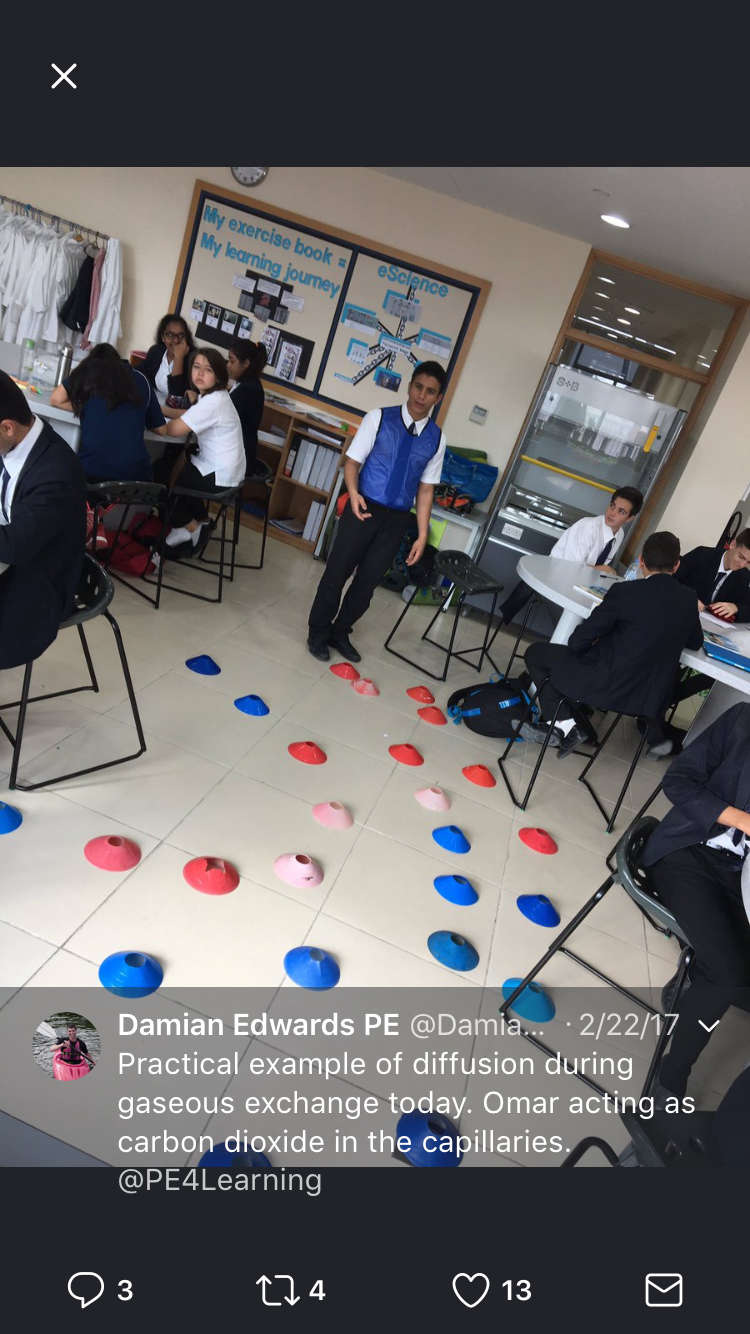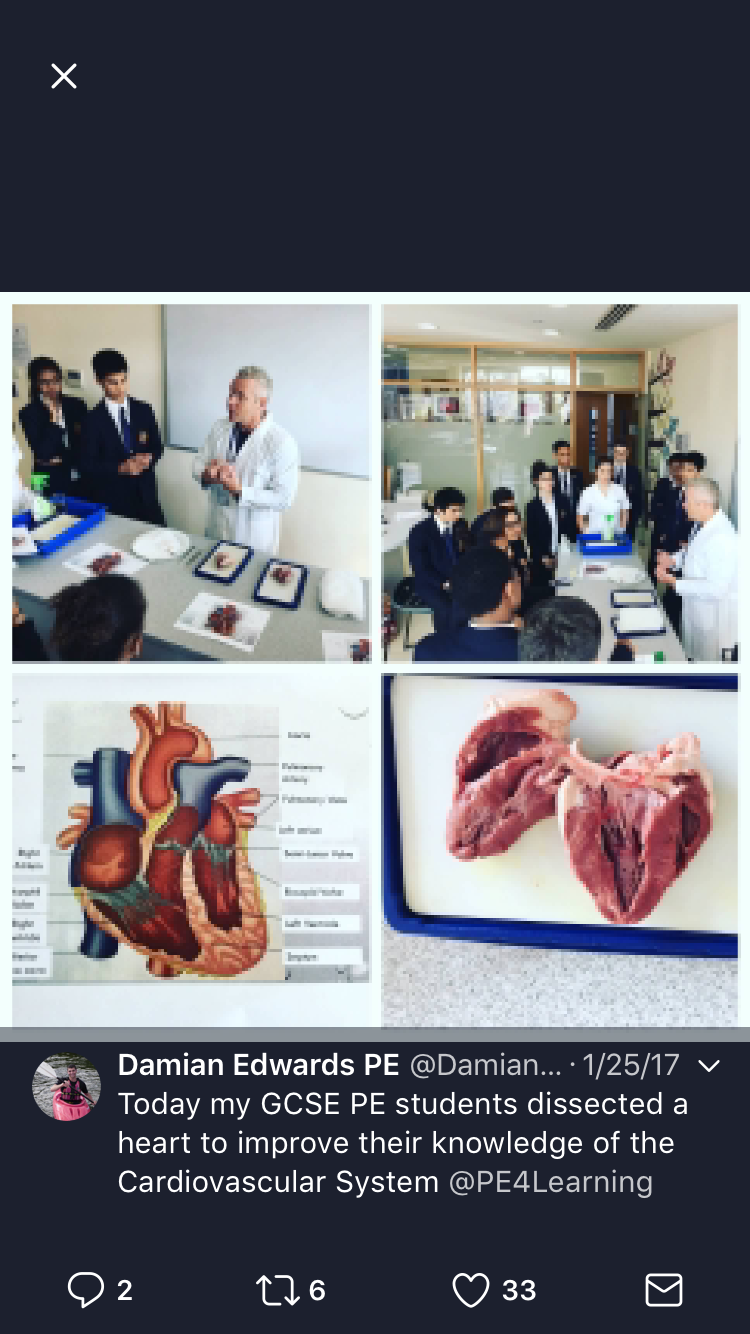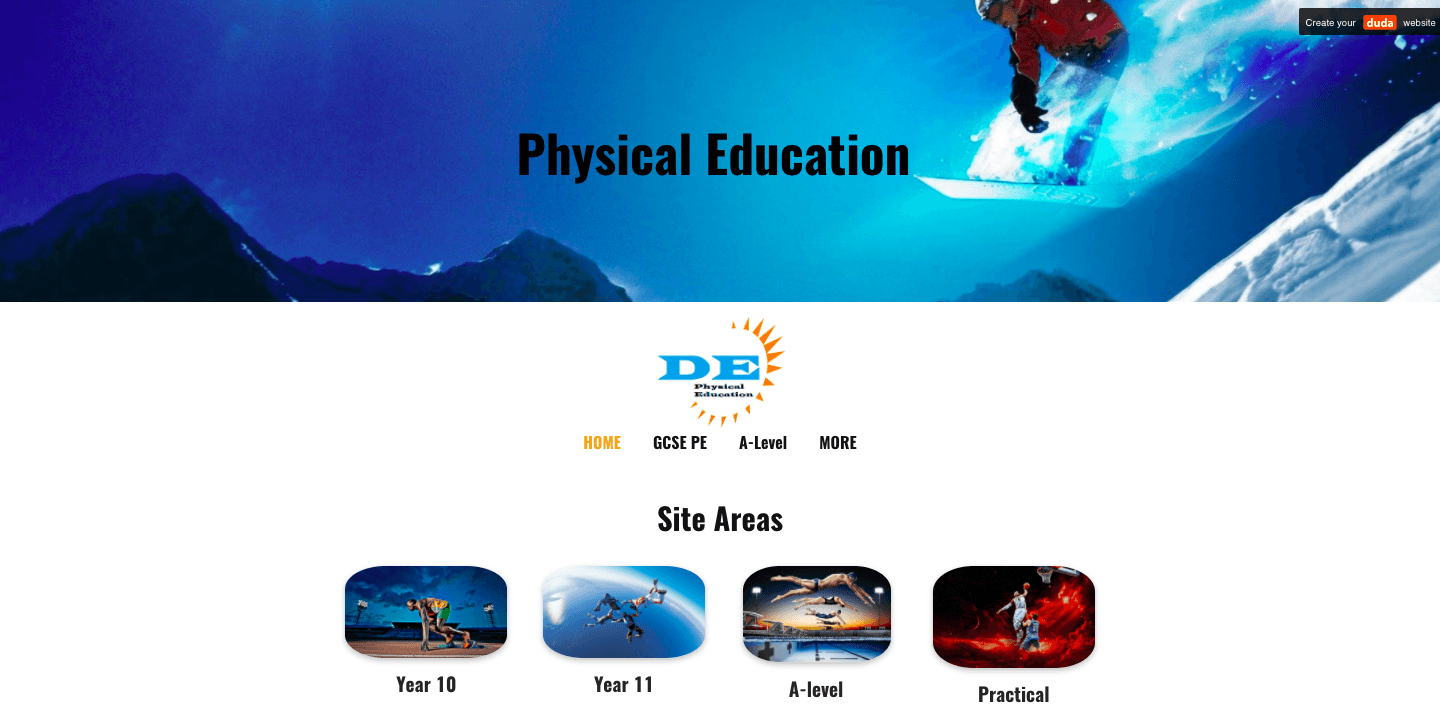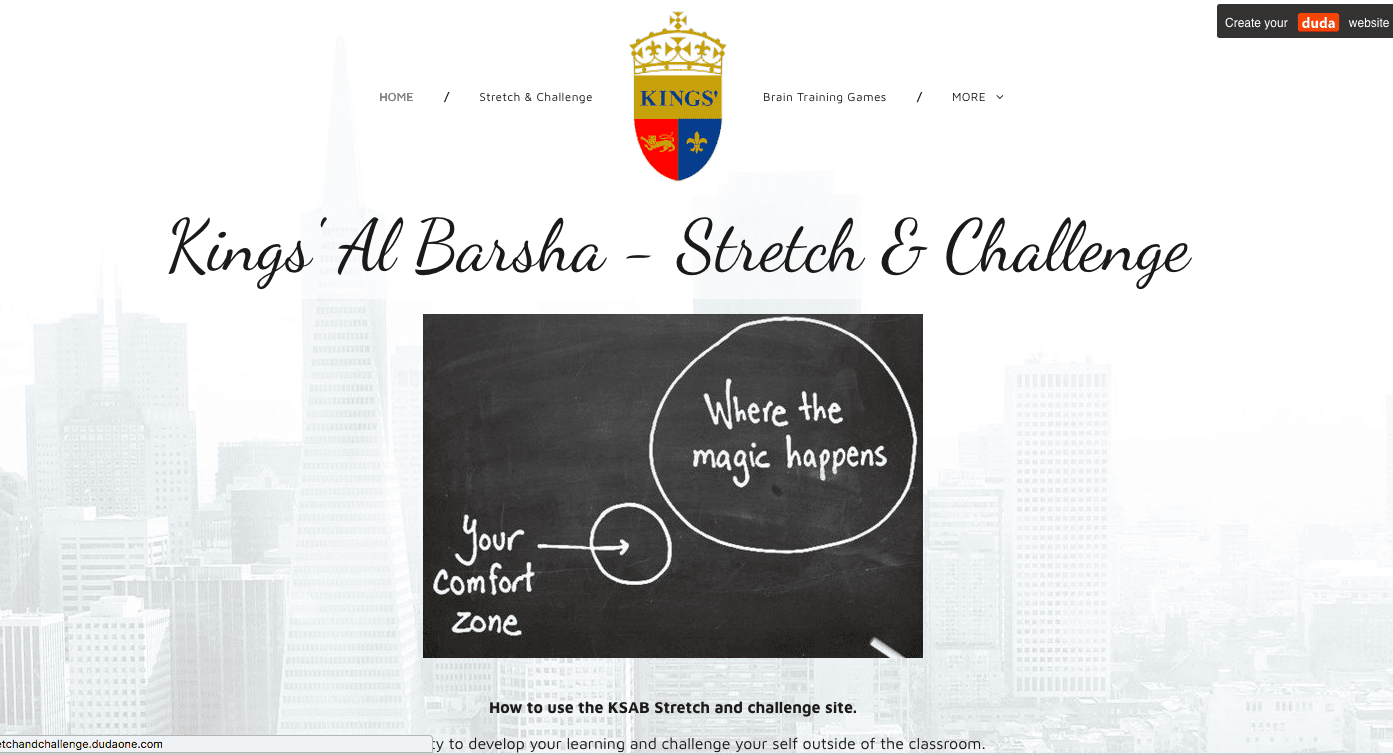Flipped Learning
Software I use to create flip learning videos
I have been using the following software to create my flip learning videos:
Camtasia - https://www.techsmith.com/video-editor.html
Screencast-O-Matic - https://screencast-o-matic.com/
The software works both on Mac and Windows.
The only additional hardware you will need to buy is a microphone.
I use my own Logitec USB HEADSET H540 but school has ones you can use.

Secondary Flipped Learning Example
I have thoroughly flipped my GCSE PE classroom, all their curriculum content is learnt at home.
We then spend time in lessons recapping our learning.
I find one of the fanatic results from flipped learning is the time for all students to have "practical" theory lessons such as Heart dissections, Gamification, Kahoots.
(Examples shown below)
My students have become masters of the subject, and their assessments have shown this.
The flipped learning video on the left has had 21.5k views! amazing how many students flipped learning can reach.
Primary Flipped Learning Example
Russel Smart (KSAB Primary Assistant Head) used the software to create his own flipped learning video to help his class on their upcoming assessment.
How to use Camtasia
Using the Camtasia software to record is relatively easily.
The software will record anything you have on your screen.
Once you have finished you can export it in the following formats:
- Screencast.com
- Youtube
- Google Drive
- Mp4
- Mp3
- Avi
- Export to a webpage
- Export to iTunes
The video on the right explains how to record the screen.
How to use Screencast-O-Matic
The Screencast-O-Matic software is free to use and is already installed on the school computers.
Using the Screencast-O-Matic software to record is relatively easily.
The software will record anything you have on your screen.
Once you have finished you can export it in the following formats:
- Screencast.com
- Youtube
- Google Drive
- Mp4
- Mp3
- Avi
- Export to a webpage
- Export to iTunes
The video on the left explains how to record the screen.
Where I keep my Flip Learning Videos
Youtube
I find the best place to keep the flip learning videos is youtube.
It allows the students to access the videos anywhere with internet connection across multiple devices.
Create a youtube account is incredibly simple and offers you a range of possibilities
See the how to make a youtube account video for guidance
How Pupils find the
flip learning Videos.
How do the pupils find it?
I asked the students to give their feedback.
See what they said
Stretch & Challenge yourself within lesson
How To Make A Flip Learning Website
Template Creator/Software
To create my websites, such as this one.
I use Duda.
Duda is web page designing company that allows you to efficiently use templates and widgets to make engaging and easy to use websites.
How to use Duda
I find the best way to learn how to use the website is to set aside 30 mins and have a play around.
Try and make a website with the following:
Pictures
Videos
A link to your facebook page
Text
A photo gallery
How Pupils find using the website.
How do the pupils find it?
I asked the students to give their feedback on my website.
See what they said