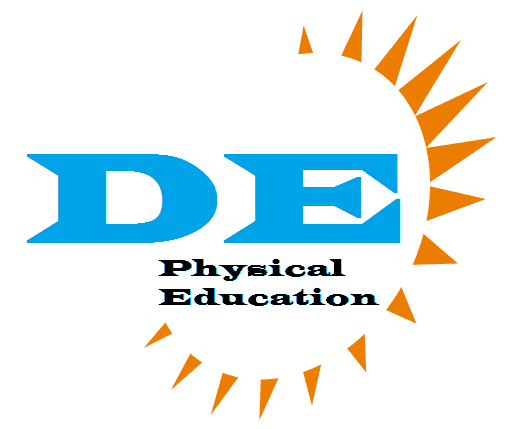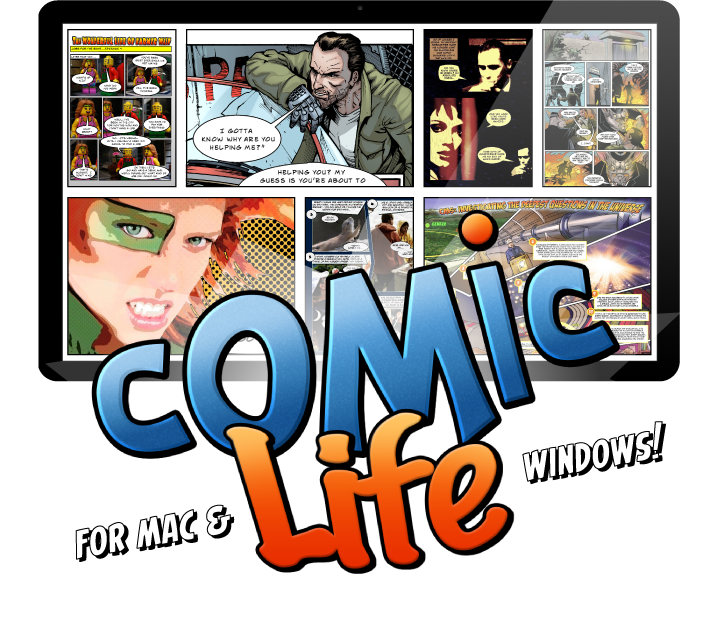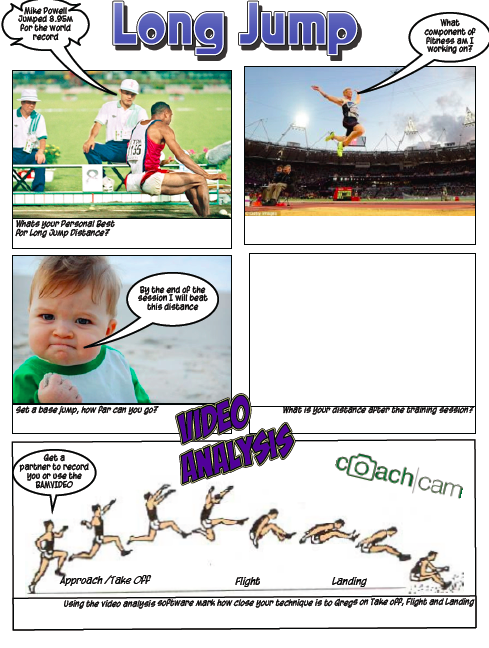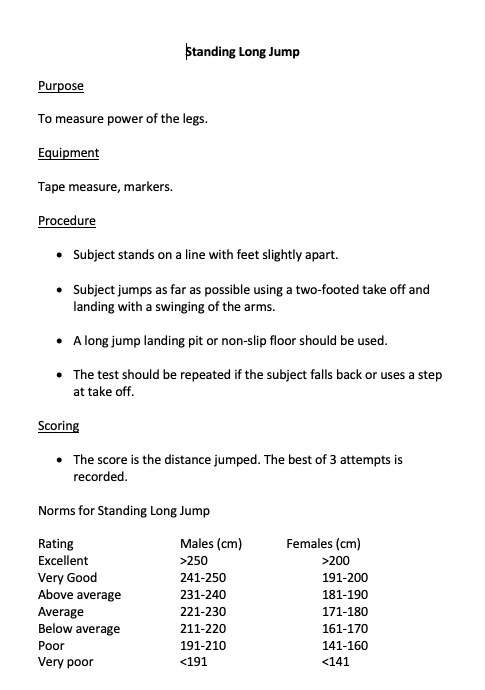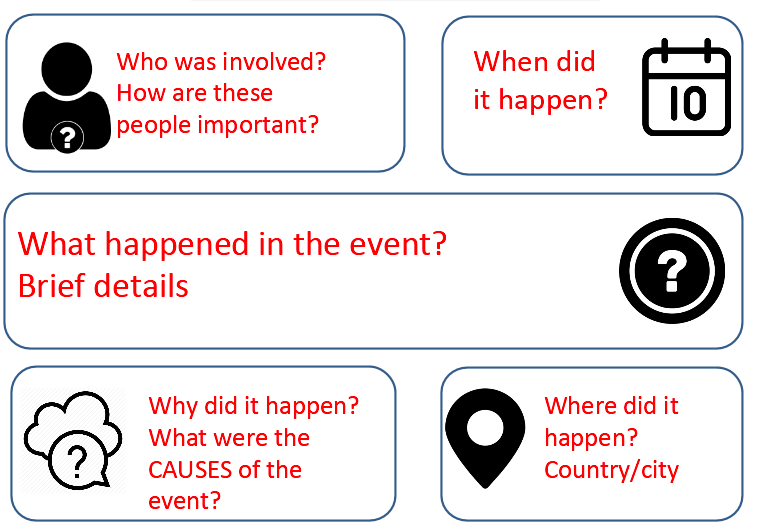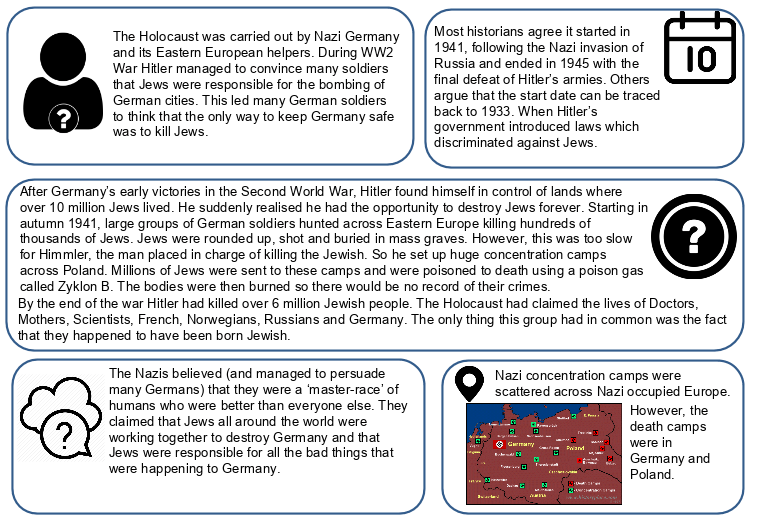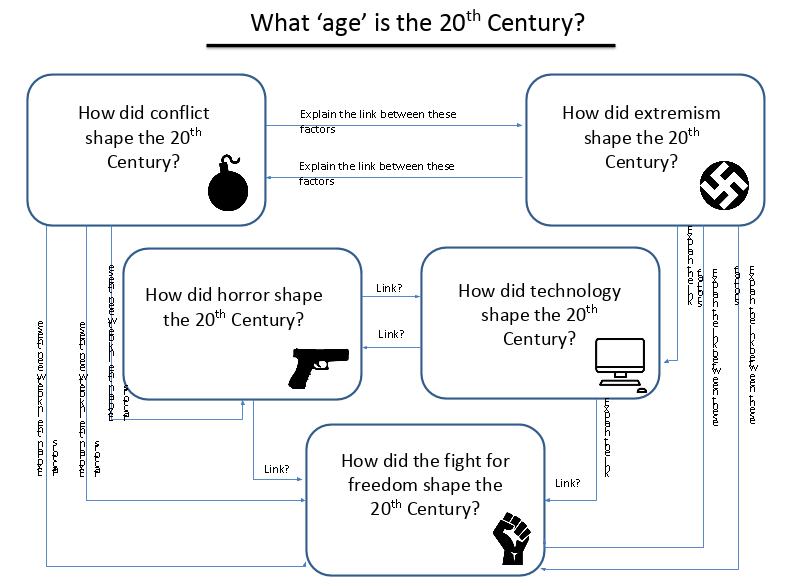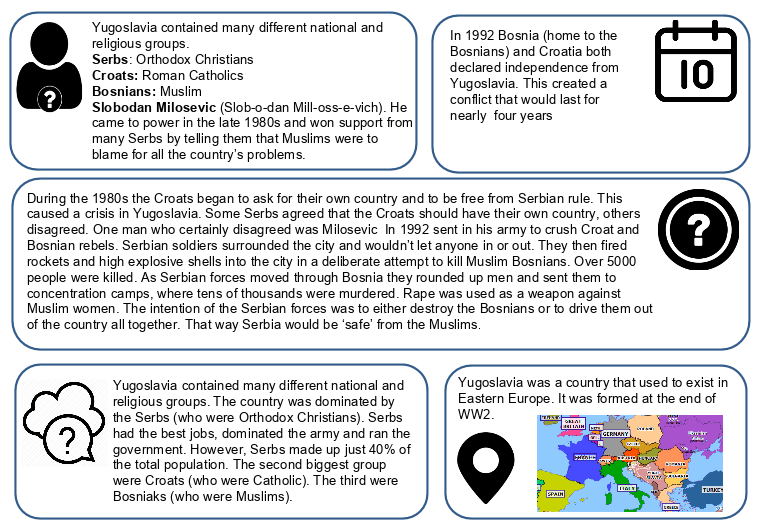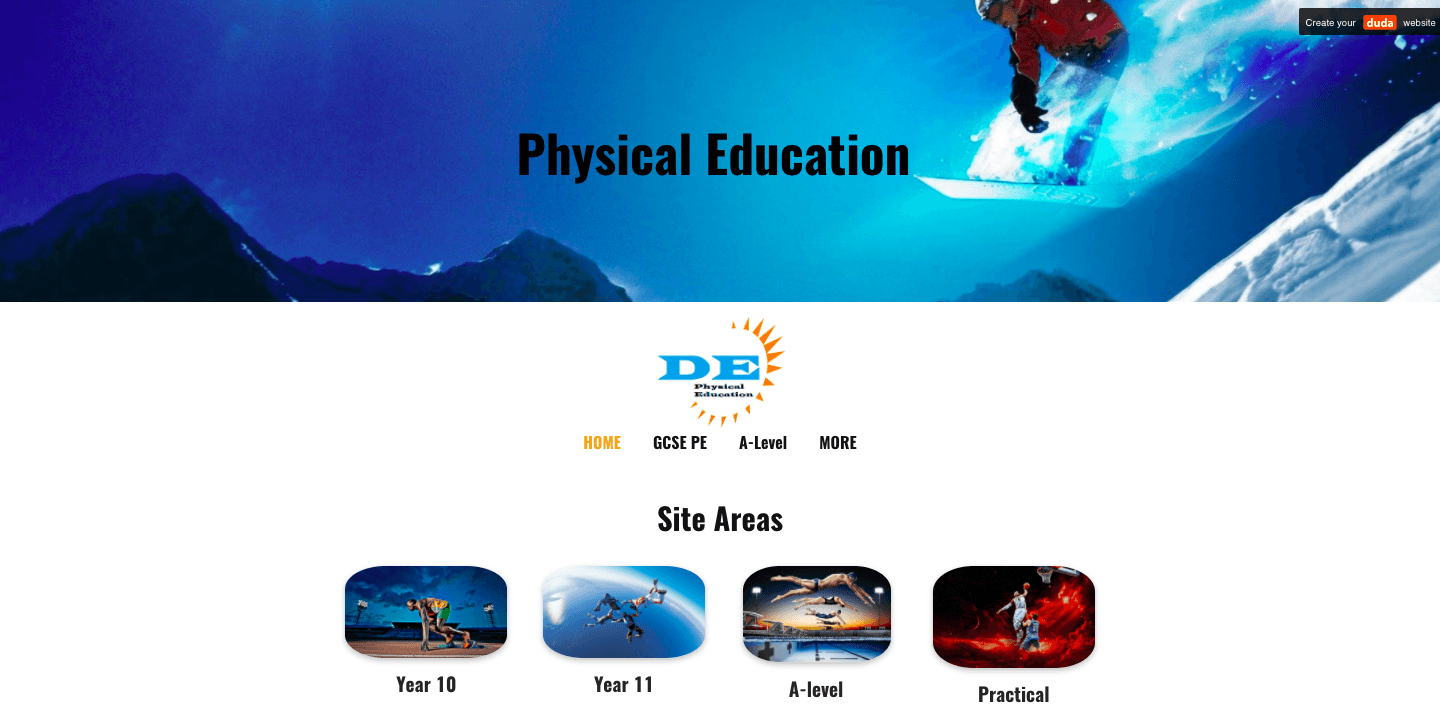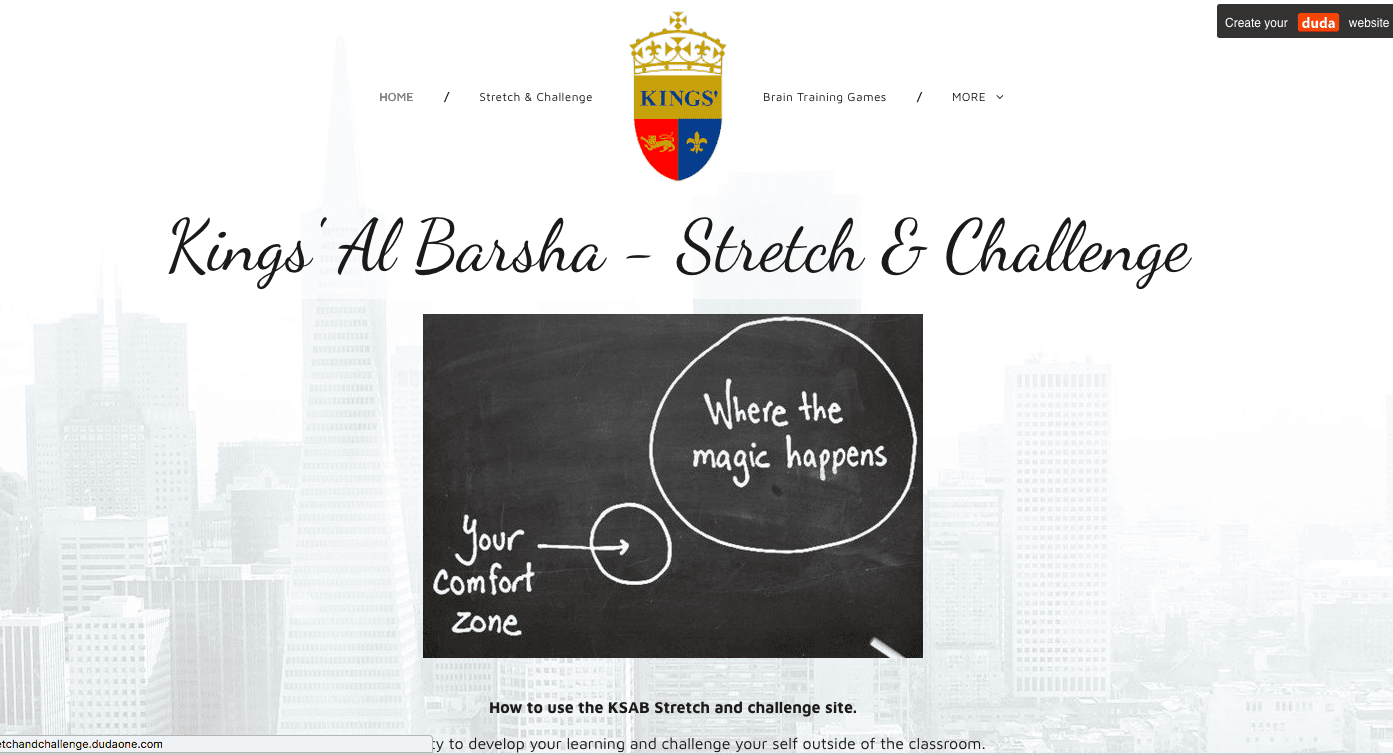Dual Coding
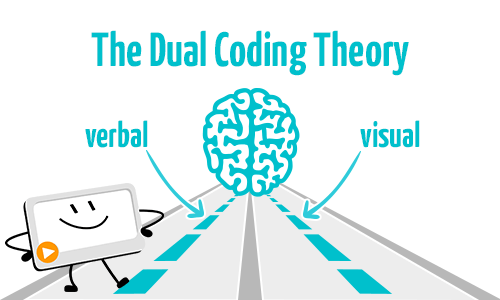
Dual coding is combining words and visuals such as pictures, diagrams and graphic.
What Is Dual Coding?
Dual coding is combining words and visuals such as pictures, diagrams and graphic. The idea is to provide two different representations of the information, both visual and verbal, to help students understand the information better.
Adding visuals to a verbal description can make the presented ideas more concrete, and provides two ways of understanding the presented ideas. Dual coding is about more than just adding pictures. Instead, the visuals should be meaningful, and students should have enough time to integrate the two representations.
There is scientific evidence backing dual coding, showing that when we combine representations it is easier for students to learn and understand the material.
Sports Science Dual Coded booklets
Here's an example of dual coding that I have been using in my lessons.
This example combines a range of learning styles allowing student to gain the key information from the lessons, while being supported by the dual coding, pictures and graphics.
The key focus of the booklets is to cut the amount of content included in the resource; chunk the information into headings that stand out.
How to create these booklets
Below is a how to guide on how to create your first booklet, the software use a range of different learning style to get students to focus on the key information.
In my case exam questions.
There is a video example below
Further Dual Coding Examples
Below is an example we have been using during practical lessons.
A "old example" without the use of Dual coding can be seen below it for comparison.
Students use the resource to self regulate their learning with the addition of video analysis.
Examples from across the school
Below are some examples of how other departments are using Dual Coding across the school
How to make interactive Dual Coding resources
Thing Link - Create unique experiences with interactive images
Interactive Dual Coding
On the left is an interactive version of the heart, the A-level Anatomy & Physiology students have been using this to see how the cardiac conduction system works.
Click on the + to make the heart come alive.
How to Make Your Own
To create your own interactive dual coding document you first need to create and account on https://www.thinglink.com/
You can turn your image in to an interactive work of art, adding video, sound, pictures and for the really creative you can create VR version of your document.
Follow the instruction video to find out how
A more advanced example can be found below
 "
"